All About UI/UX | Where to learn UI/UX? | Free Tools and Technology for UI/UX | Useful sites for UI/UX | Everything you need to know about UI/UX | By Team Amaze
Overview:
Well, did you know that the average base salary for a UI/UX designer is $9374 per year, at present? UI/UX is one of the best fields to build your career in marketing, human-computer interaction, and graphics, web or app designing. This sphere-of-knowledge is simply concerned with the layouts of the applications and the interactions of interface elements with the users.
We have gathered some relevant information about the important and helpful sites, tools, and courses, which would help you or direct you towards the right path. So, if you don’t want to work under any private companies (specifically 9 to 5 jobs), you would definitely find plenty of other opportunities in freelancing.
Here's the additional info you certainly need to know:
What is UI Design?
Here’s the “UI”
stands for “User-Interface” which is the graphical layout of an app or
application. It basically comprises of sliders, images, text fields, pages,
buttons, and many other visual items, that are used to interact with the user.
And all of this includes screen layout, animations, micro-interactions and
transitions.
A UI designer’s
(related to the graphic designer) work is to make the applications desirable and
thought-provoking and also make sure that it is themed properly accordingly
with the app. So, simply we can say that their main purpose is to
beautify the applications.
What is UX Design?
The “UX” in UX design signifies “User Experience”, and the only way to find out this is to understand
the way people or users interact with the applications. So, now can you think
what a UX designer’s job is? Well, let me explain it to you, the UX designers ensures
that people don’t face any difficulties while interacting with the user-interface
elements, designed by the UI designers. And if found any, make changes correspondingly.
How They Work Together?
Well, the UI the designer works on the appearances and the UX designer works on the
functioning of the user-interface. Let’s go a little deep ‘n
brief, as the UX team is making the app run smoothly, working out how the
buttons navigate users through the tasks and how successfully the interface
shows up users the required info, the UI team is working a way out on how the
interface elements would appear on the screen, i.e. concerned with esthetics. Constant
communication and teamwork between both the teams helps in making the final UI
as lovely as possible.
An example would
make it understand better. Let’s assume that during the designing if at some point
it’s felt the need to remove some buttons from a specified screen. This would
definitely change their arrangement, shape, or size. In that case, the UX team
would determine the optimum way to organize the buttons and on the other hand,
the UI team would familiarize their designs that fit the new layout.
Where to learn?
Many of you would be facing a little bit of difficulty in search for the right courses. So, in order to ease this process, we present you, a list of some really useful sites and these would be helpful in enhancing your designing abilities.
1. Coursera
Coursera offers
you the “UI/UX Design Specialization” (comprises of 4 courses), especially
focused on delivering skill-based tutorials with practical exercises in
comparison to the one’s focused either on marketing or coding. In this journey,
you’ll learn about all the stages of UI/UX development process, including user
research, developing wireframes and sitemaps, outlining a project’s scope,
strategy etc.
In addition to
that, will learn to use the most recent and top tech and tools to make a site
or application (whatever you are or would be working on) more desirable and
fascinating. This UI/UX industry demands a lot more than just being a good
designer. You have to brush up your skills every time you go for any project or
assignment and seriously, “Specialization” is one of the best choices you’ve
got.
Here's the link to this UI/UX Course
2. Springboard
Here comes the Springboard UX
Career Track, made for those who seek to gain some significant knowledge and
develop skills in the field of UI/UX.
This course helps students embrace their problem- solving, cooperation,
and communication skills and provides a professional degree for all their hard
work in one of the concerned fields, such as research, visual design,
psychology, web development, marketing, etc.
The course is
divided into 25 lessons or parts, where you start from Design
Thinking and learn all the way through strategy, service design,
psychology, etc. (at your own pace). And there are also various portfolio and mini projects to work on, all along the theory part. Moreover, they can contact their personal teacher(s) through weekly
calls.
Here's the link to this UI/UX Course
3. UX design institute
UX Design Institute offers world-class education to the next generation of UX
professionals and leaders. UX design plays a vital role in harnessing and
shaping the power of ever-evolving technology. Courses offered by UX Design
Institute will shape the great designers of the future to better serve individuals,
businesses, and society.
This institute wants to set the standard in UX education, globally. Their courses are
overseen by an Industry Advisory Council to ensure relevance. It also provides certification programs especially designed to launch your career as a
top-level UX designer.
Here's the link to this UI/UX Course
Free Tools and Technology for UI/UX
1. Adobe XD
Adobe XD is really helpful in building or designing both web and
mobile applications. users can easily reuse, remix, and draw vector as well as
create spectacular screen layouts, prototypes, wireframes, etc., all wrapped up in
one place. Since it is an Adobe product, it enables users to integrate with Photoshop,
After Effects and several other Adobe products.
Moreover, users can also add up transitions and interactions,
share with your team and stakeholders to analyze the weak spots in your
project. With Adobe XD, clients can make comments on the
prototypes (when the user shares them directly) and view designs in real-time.
You can Download it by clicking Here
2. Figma
Figma is a vector-based graphics editor as well as a prototyping
tool. It enables you to create effective layouts, prototypes, and
collaborate in the same plot. And it’s easy to use and handle overlays,
interactions, device frames, etc. Along with that, collaboration is built-in
with the help of instant feedbacks (through shared links), workflows, copy
editing, and much more.
Not to mention that it is basically an online tool but you can also use its
supplementary offline features on Windows and macOS. And in case you prefer
mobile phone over desktops, there’s the Figma Mirror app, available on both
play store and app store.
You can Download it by clicking Here
3. Invision Studio
Invision is
one of the most popular prototyping tools from all around the globe, due to the
persistent addition of new features for better experience and design. You can
arrange your designing elements into different columns available on the project
management page (like Approved, To-do, Needs review, and-progress).
Besides that,
you can also add multiple kinds of files (such as PNG, GIF, AI and several
more) and, animations along with interactions with static images. Many big organizations and companies including Twitter, LinkedIn, Uber, etc.
have used and are still using Invision studio to enhance the quality of their
websites and apps.
You can Download it by clicking Here
4. Marvel
If you are a beginner or just stepped in this
industry a while ago, then we present you Marvel (a designing platform
not the superhero movie franchise). It comprises of all the prime tools
and features, you would need on your journey to become a next-level UI/UX
designer, that includes the latest wireframes, rapid design
specifications, easy-to-spin-up speeds, and trouble-free representation of realistic
interactions.
With the help
of marvel’s dashboard, your team remains up-to-date with the projects. Combined
with that, it
provides you a feature known as Handoff where you can find all the
HTML code and CSS styles you need to start building. And integration with apps like JIRA, Sketch, Dropbox is way too fast, along with CSS, Swift, and XML.
You can Download it by clicking Here
5. Origami Studio
Originally, Origami
was created by Facebook to help users develop and design products. This
prototyping tool enables users to present designs on multiple devices,
import Sketch’s and Photoshop’s designs, preview the mock-up live using OrigamiLive directly on their mobiles.
Also, this platform gives users the opportunity to assimilate with advanced functionality,
thanks to the cutting-edge patch editor and other tools. With Origami
Studio, users can export their prototype components
with just a click, add rules and logic to the interactions. Apart from all
these features and plus points, there are some drawbacks, too. Origami does not
put much thought to the collaboration features, commenting, and viewing version
histories, i.e. previous versions.
You can Download it by clicking Here
Useful sites for All
1. XdGuru
This site provides useful resources like UI kits, freebies, templates, and plenty of other stuff! for UI/UX designers using Adobe XD:
This site publishes tutorials, guides, and design related articles which will hopefully help you become a better UI/UX designer in the future and enhance your creativity. This side wants to help the UI/UX community grow by giving visibility to designers using this amazing tool, which are willing to share their design work.
Visit site from Here
Create designs for websites, mobile apps, voice, games, and much more with adobe UI kits. Preview these templates and designs on the web or mobile.
So, Quickly design apps with fully customizable UI kits. On this site, you can find Fast and versatile artboards, Smart canvas navigation.,Interactive prototypes and much more then you think.
Visit site from Here
Disclaimer: image source google



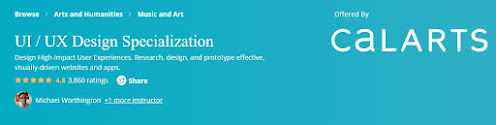



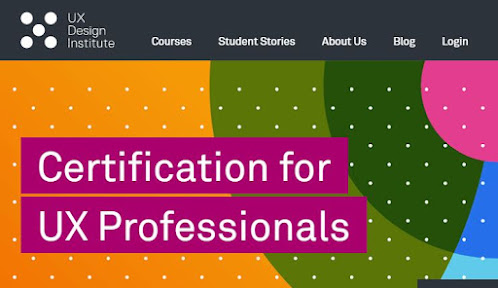







Thanks for this blog ,it is very informative ✌
ReplyDeleteWhat a fantabulous post this has been. Never seen this kind of useful post. I am grateful to you and expect more number of posts like these. Thank you very much.
ReplyDeleteUI UX Development services Company in UAE
This is a very good article greatui/ux course
ReplyDeleteI am read your article. Greatui ux design
ReplyDelete