Top 8 Applications to learn and practice Typewriting and Touch-Typing| Beginner to advance| Free and Paid| By TeamAmaze
What Is Touch Typing?
Touch typing. You must have heard the word somewhere,
“Touch Typing”, even if you are totally new to the typing world. But the main
question is – “what does it mean?” and “is it essential to learn this
skill?”. Well, let me answer them for you. Touch typing is the proficiency to use muscle memory to find keys quickly but without
seeing them and using every available finger to type, just like a piano
player. It improves your speed, your accuracy, and minimizes errors.
Hence, I would say that it's definitely
worth learning. And I hope you got your answers, if not please go through the next section.
Why touch typing is important?

1. Increase typing speed by touch typing
The main reason that people learn touch-typing is to increase their speed and effectiveness. And it surely is the best method to work with all-kinds of data-entry products.
2. Improve your Posture
If you can learn to type without seeing the keyword, then there would be less stress in your neck, shoulders, arms, and fingers. Other than this, it minimizes the risk of injury and gives you the opportunity to experience long-term comfort. Thus, your postures improve alongside.
3. Be more focused
If you don't need to search for keys every time you look at the keyboard, then automatically your mind would be more focused on expressing more innovative thoughts and ideas as there you would no error, so no moving back for corrections. There's also a possibility that you won't have to be more focused on the screen too, but it's too up to your memory.
Now let's move to Software, shall we?
1. KeyBlaze
This
software is made to enhance your typing skills in a very short time. It is useful for students, beginners, and institutes for learning
typing fast, without any difficulties. Other than its fascinatingly designed
GUI, it contains a number of other great features.
So, let’s
take a short tour of what’s actually inside it: there’s a 10-key numeric
keyboard typing, tutorials on transcribing or as you say copying, around 150
activities just waiting to be solved, fun-learn games such as Word Blizzard to
increase your accuracy, assessments to find and work on your weak spots, and on
top of that you can create your own lessons and set your WPM (Word-Per-Minute)
aims.
It also displays your progress report using graphs and scores for inspiration. And if you like using it much you can also buy its paid-version at a very reasonable price.
You can download it from Here
2. Typesy
Formerly
known as the Ultimate Typing, this typing software is listed among the most
popular ones. And to make learning more insightful and amusing, it provides
personal help, social profile with a dashboard, statistics, games, and
monitoring. In addition, it comprises of a variety of informative video lessons,
tools, and practice content, that are really helpful in your journey to
becoming a good typist.
Plus, it is available in a lot of languages such as Australian, Canadian, US, and many more. One more thing, Typesy is paid with no free trial but look on the bright side, you can use it on multiple devices with just one license.
You can download it from Here
3. RataType
RataType is
available as both free and paid software in the market. There are about 15
typing lessons with several tasks in every single one of them. They usually
start by informing you about right posture, finger position, and finger
motion. And if you make a lot of errors in an exercise, then you would have to repeat
that one.
Its keyboard
layout not only supports QWERTY but also Spanish, French, Russian, Ukrainian,
Dvorak, and AZERTY. You can also get
certified infinite times on different keyboard layouts but only your best
counts. Plus, you can view reports of other high-scorers and challenge them for
a battle.
4. Rapid typing
With rapid
typing, you would learn to type really quick without errors. It provides many
learning games and sessions so that you can boost your accuracy and other
skills. It’s easy to handle and kids can too use it and more rapidly by playing
some typing games.
Moreover, it
also supports various keyboard layouts like Dutch, English, Russian, German,
French, among others. Alongside with
simulated keyboards, created by the application. It’s one of the best
choices you have got for PCs. After trying it, you would hopefully say that the
way it helped you learn typing was actually entertaining and satisfying.
You can download it from Here
5. Max Type Pro

Max Type Pro
includes multi-functional typing interfaces that help you will become the
master of touch typing, provided with password-protected access with customized
settings. It also offers you practical sessions and your weekly progress for a good
experience and motivation to do better than yesterday. And by completing or doing personalized typing
problems, you can learn typing online precisely. With this application, your
potential increases from a rookie to a veteran within a short duration of time.
Besides that, you can view other typist’s profile and get information such as their high scores, cleared lessons, keyboard layout, average speed, number of training, average grade, among other things. You can even upload data from a normal text file for the extreme typing mode and use items from the built-in library to upgrade your skills.
You can download it from Here
6. UltraKey
UltraKey is
generally used by businesses, individuals, and professionals. According to this typing tutor, you simply
need to work for about 20 minutes every day and by the end of 8 hours of smart-work
practice your typing skills would definitely get improved. It contains
intuitive lessons, exercises, tests, WPM tracking, among other features.
Moreover,
it’s very easy to use, and you can save your progress or data on the cloud, with no worries. Currently, it supports
keyboard layouts for Australia, UK, and the USA. If you take any individual or
family UltraKey license, then you can use it on 3 home computers and 8 users.
Also, you can use UltraKey with other software like Mavis Beacon.
You can download it from Here
7. Typing Trainer
Typing The trainer is another free typing software that can help you become proficient in
the art of typing. At first, it would present you with a quick course which would barely
be about 1 hour. After completing it, your speed is examined, and based on your results Typing Trainer provides you several tips & tricks
with tutorials for further practicing and increasing knowledge.
With Typing Trainer, it only takes 4 hours (or maybe less) for you to expert the basic keyboarding skills. Plus, it also has a matter for more than 5 hours on numbers, symbols, speed enhancement, etc. And if you are in a hurry, you can take its 45 minutes crash course which basically includes the most usual words and letter combos. It too keeps track of your weak areas (or any particular key(s) or combos) and generates customized sessions, accordingly.
You can download it from Here
8. TypingMaster Pro
TypingMaster
is here to save your precious time by helping you learn typing fast. Its
exclusive course(s) covers the letter keys, special character keys, the numeric
keypad, etc. with useful advice and points. In addition to that, it also
provides timed-text exercises, graphical keyboard drills, and games. Plus, you
can review your personalized worksheets.
It also provides network-enabled management, reporting, and other mentoring tools to organize perfect typing classes. Its UI is well designed for both learners and teachers. There are about 12 sessions and in which the first 5 are included in the free trial. These lessons (or sessions) takes only a couple of minutes for you to complete. If you are looking for simple ways to learn typing, TypingMaster Pro is one of them.
You can download it from Here
Conclusion
All of this software here is useful for you to improve your typing skills but it's entirely up to you how much dedicated you are, how much time you can spend on it on a daily basis. No one can master touch-typing in a single day, it takes time.
And this blog my friend is made to help save your time by using this "time", this moment to encourage you to develop a productive skill and become more productive. So, you can take full advantage of what the device can offer and work with computers with more confidence.
Disclaimer: image source google




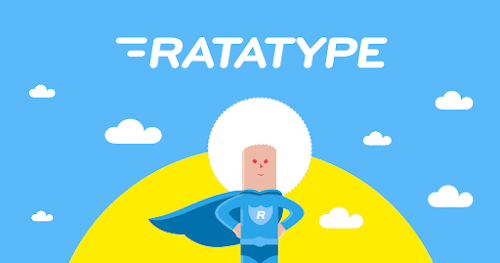




Comments
Post a Comment
Thanks for reading this blog, visit again!!